Skype for Business User Settings Portal
- Rodolfo Castro

- 24 jul 2017
- 1 Min. de lectura
————ESPANOL———————–
Microsoft acaba de presentar el Skype for Business settings portal, donde los usuarios podran configurar algunas caracteristicas de SfB
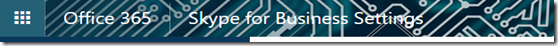
Cuales caracteristicas puede configurar?

Control caller ID permite a los usuarios realizar llamadas sin mostrar su Caller ID (es decir su numero). El administrador de la organizacion tiene que habilitar a los usuarios para realizar este cambiolos detalles de como hacerlo se pueden encontrar en el siguiente articulo How can caller ID be used in your organization

si no se permite al usuario hacer el cambio, mostrara un mensaje como el siguiente.
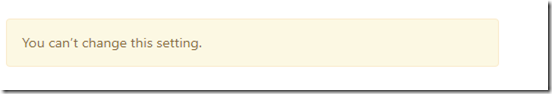
PIN reset Permite a los usuarios resetear el PIN de conferencia, asi que no sera necesario crear in ticket de soporte, ya tendran la habilidad de hacerlo por ellos mismos.

Para tener acceso a esto, los usuarios pueden acceder a https://mysettings.lync.com/pstncalling o desde el cliente de Skype for Business Client.
PIN Change.

Control caller ID

Espero les sea de ayuda.
———- ENGLISH———————–
Microsoft just introduced Skype for Business settings portal, where the user can configure some settings.

What settings can users configure?

Control caller ID allows users to call phone numbers without showing their caller ID. The administrator of an organization has to enable users to change this setting. Details can be found in this support article: How can caller ID be used in your organization

Administrators needs to allow users to change this setting. if not users will receive a message like this.
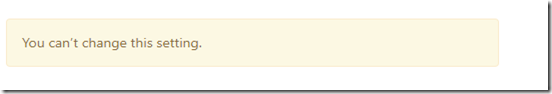
PIN reset enables users to reset their conference PIN themselves – so from now on users will not require help-desk or administrators to reset their conference PIN.

User can go to https://mysettings.lync.com/pstncalling or on Skype for Business Client.
PIN Change.

Control caller ID








コメント